Why I enjoy using Tailwind CSS
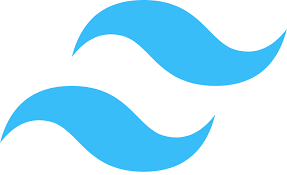
When embarking on a new web development project within a JavaScript meta framework, the choice of how to handle styling is a crucial decision. Traditional CSS has long been the go-to option, but in recent years, an innovative and powerful alternative has emerged - Tailwind CSS. In this article, I'll explain why Tailwind CSS is an excellent choice when starting new projects in JavaScript meta frameworks.
Rapid Development
One of the most significant advantages of Tailwind CSS is its ability to accelerate the development process. Traditional CSS often requires writing custom styles, which can be time-consuming and lead to inconsistent results. With Tailwind CSS, you have a comprehensive utility-first CSS framework at your disposal. By applying utility classes directly to your HTML elements, you can quickly create and customize styles without writing a single line of CSS. This streamlined approach allows you to build and iterate on your project at a much faster pace.
Maintainability and Readability
When working with traditional CSS, it's easy for your stylesheet to become a tangled web of rules, making it challenging to maintain and understand. Tailwind CSS takes a different approach by providing a clear and highly readable code structure. Each utility class corresponds to a specific CSS property, making it intuitive for developers to grasp the styling applied to any element. This improved readability not only benefits the original developer but also makes collaboration and handovers to other team members much smoother.
Consistency and Predictability
In traditional CSS, maintaining design consistency across your application can be tricky, as developers need to be vigilant about adhering to a set of predefined styles. With Tailwind CSS, consistency is baked into the framework. You have a predefined set of utility classes, ensuring that your styles remain consistent throughout the project. Additionally, these classes have a predictable and straightforward naming convention, making it easier to remember and apply them consistently.
Customization and Scalability
While Tailwind CSS offers a wide range of default utility classes, it's highly customizable. You can configure your own utility classes and styles to match your project's specific design requirements. This level of customization allows you to create a unique and tailored look for your application without sacrificing the benefits of rapid development and maintainability. Moreover, the scalability of Tailwind CSS ensures that it can adapt to your project's growing needs.
Community and Ecosystem
Tailwind CSS has gained significant popularity in the web development community, resulting in a thriving ecosystem. There are numerous plugins, extensions, and community-contributed resources available, which can enhance the framework's functionality. Additionally, you can find a wealth of tutorials, documentation, and support from the active Tailwind CSS community, making it easier for developers to learn and utilize the framework effectively.
Improved Developer Experience
JavaScript meta frameworks, such as React, Vue, or Svelte, often require a tight integration between HTML, CSS, and JavaScript. Tailwind CSS seamlessly fits into this workflow, enhancing the overall developer experience. Its utility classes can be easily applied within component templates or JSX, reducing context-switching and improving code organization.
When starting new projects in JavaScript meta frameworks, choosing Tailwind CSS as your styling solution is a smart move. It offers rapid development, improved maintainability and readability, design consistency, and the ability to customize your styles as needed. Tailwind CSS is well-supported by a thriving community and seamlessly integrates into modern web development workflows. By embracing this utility-first CSS framework, you'll not only streamline your development process but also elevate the overall quality of your web applications. So, make the switch to Tailwind CSS and experience the advantages it brings to your JavaScript meta framework projects.